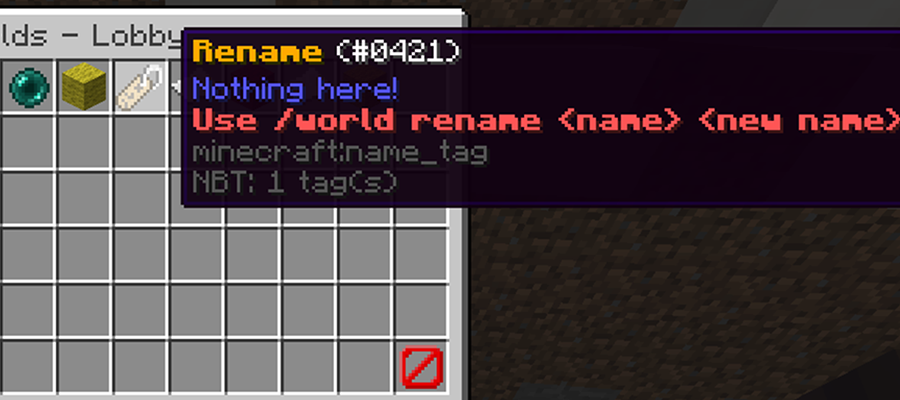Cloudy - Creating a World
Tip! If you do not have it, you can use /gui in order to get a main menu tool to manage worlds.
Creating a world is very easy! Here are 3 steps to show you the whole process!
Step 1: Open the GUI and click on the worlds button.
Step 2: Click on the Create World button.
Step 3: Click on the Confirm button to confirm you want it.


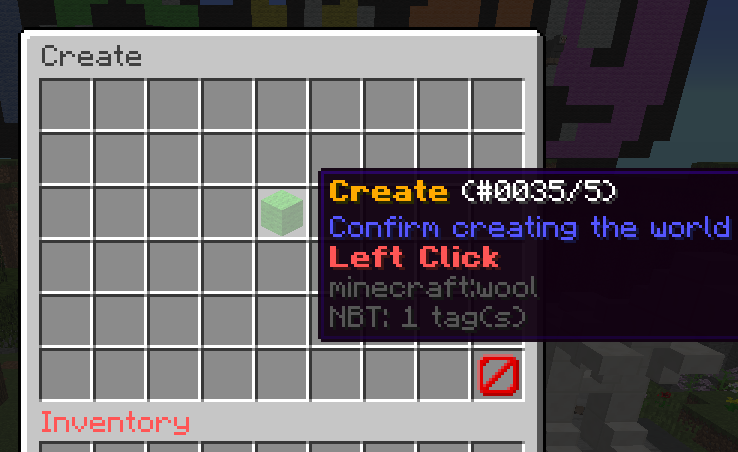
All good! Enjoy your world.
Tip! The default world names are your username. If you create more, it has a -2, -3, etc after the name!
Don't like the name? Go ahead and rename it! You can also use spaces in the new name. You must put the world in quotes if it has a space and a command asks for it.
/world rename [old name] [new name]
Warning! There is no GUI for renaming a world. It'll only look like this: